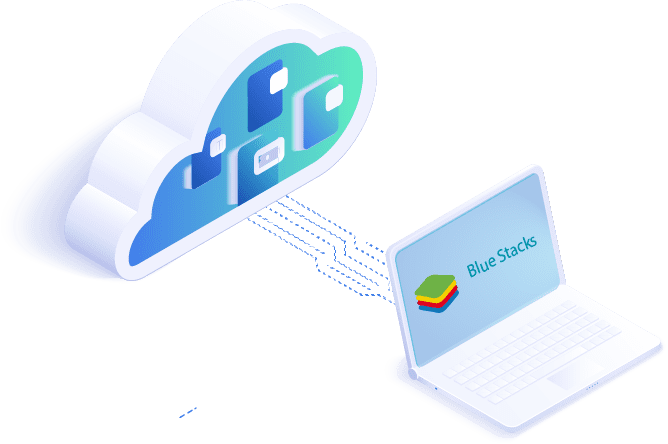BlueStacks is a popular Android emulator that lets you run Android apps on your computer. It is widely used for gaming, but it also serves as a tool for Android development. When it comes to using BlueStacks for development, the operating system you choose can make a big difference. We will compare BlueStacks on Linux and Windows to see which one is better for Android development in this blog.
Installation and Setup
BlueStacks on Windows
Installing BlueStacks on Windows is easy. You can download the installer from the official BlueStacks website and follow the instructions. Windows supports BlueStacks natively, which means fewer compatibility issues. The process is quick and you can start using BlueStacks without any difficulty.
BlueStacks on Linux
Installing BlueStacks on Linux is more difficult. Since BlueStacks does not officially support Linux, you need to use compatibility layers like Wine. This adds extra steps to the installation process and makes it more challenging especially for beginners. However, there are detailed guides available online that can help you through the process.
Performance
BlueStacks on Windows
Performance is a critical factor for developers. On Windows, BlueStacks runs smoothly with minimum delay. Windows provides better integration and hardware support for BlueStacks which results in a more stable and responsive experience. This is important for testing and running apps efficiently.
BlueStacks on Linux
Running BlueStacks on Linux can be hit or miss. Performance can suffer because it relies on compatibility layers like Wine. You might experience delays, crashes, or other stability issues. However, with proper setup and modifications, you can achieve a reasonable level of performance. It is just that it requires more effort compared to Windows.
Compatibility
BlueStacks on Windows
Windows has excellent compatibility with BlueStacks. Most Android apps run without issues and you have access to all BlueStacks features. This makes it a reliable choice for Android development, as you can test various apps without worrying about compatibility problems.
BlueStacks on Linux
On Linux, compatibility is more of a concern. Some apps might not run as smoothly, or at all, due to the limitations of compatibility layers. This can be frustrating for developers who need a dependable environment for testing their apps. Ensuring that all dependencies and libraries are correctly installed can help, but it is an extra layer of complexity.
Development Tools
BlueStacks on Windows
Windows offers various development tools that integrate easily with BlueStacks. From Android Studio to various debugging tools, you have everything you need for Android development. The ease of setting up these tools on Windows makes the development process more efficient.
BlueStacks on Linux
Linux is known for its powerful development environment, but integrating BlueStacks can be tricky. While you can use Android Studio and other tools on Linux, getting them to work perfectly with BlueStacks might require additional configuration. This can be a challenge for developers who prefer Linux for its command-line tools and scripting capabilities. But it is not a challenge on Windows.
Community Support
BlueStacks on Windows
Since BlueStacks is officially supported on Windows, there is a large community of users and plenty of resources available. You can find tutorials, forums, and support articles easily. This makes troubleshooting and finding solutions to problems much simpler.
BlueStacks on Linux
Using BlueStacks on Linux means relying more on community-driven support. While there are dedicated forums and guides, the information might not be as comprehensive or up-to-date as it is for Windows. This can make it harder to find solutions to specific problems.
Conclusion
When it comes to using BlueStacks for Android development, Windows has a clear advantage over Linux. The ease of installation, better performance, and wider compatibility make Windows a more reliable choice for developers. Everything works smoothly and you can focus on developing and testing your apps without worrying about technical delays.
On the other hand, Linux offers a robust development environment but requires more effort to set up and maintain BlueStacks. If you are a developer who loves the flexibility and power of Linux and does not mind the extra work, using BlueStacks on Linux can still be a suitable option.
At PetroSky, we understand the importance of choosing the right tools for your development needs. We are available to support you with expert advice and solutions for installing BlueStacks on Windows or Linux.